Related Links
+ Spectra Series Comparison
+ Spectra Video Tours
+ What's New - 2013
+ What's New - 2012
+ What's New - 2011
![]()
Testimonials
"I love StudioPlus (Spectra) because I’ve never felt as organized and in control of my business as I do now that I’m using StudioPlus (Spectra). The software is very smart and keeps track of everything. I can’t imagine how I ever lived without it. If I could do it all over again the first thing I’d buy when starting a new photography business is StudioPlus (Spectra)."
Matt Johnson
John Ball Photography
What's New in Spectra 2014 Volume 1
Spectra 2014 is full of new features* and enhancements! Read on to find out about Spectra's new Perfectly Clear™ integration, improved ProSelect integration, composite template enhancements, and much more!
Spectra 2014 is available now as a free 30-day trial for new users and a free upgrade for existing StudioPlus Spectra users with a current maintenance plan.
+ Download Spectra 2014 Volume 1 installer for 30-day trial+ Download Spectra 2014 Volume 1 installer for new purchases and upgrades
+ Read the detailed release notes for Spectra 2014 Volume 1
New Perfectly Clear™ Integration
We’ve added a powerful new feature to Spectra 2014 that has the potential to save your studio thousands of dollars in labor costs and increase your sales! The Perfectly Clear® plug-in brings powerful automatic image correction tools right into Spectra! It’s designed to save you significant time in your editing process. Use it as a first step in your image correction workflow to remove the most common problems created by digital cameras – under-exposure, lack of depth, lack of sharpness, lack of color vibrancy, lack of color fidelity, and incorrect skin tones. In addition, use Perfectly Clear skin smoothing to diminish wrinkles and blemishes automatically while making sure the details in the hair, eyes, and other parts of the image are preserved.

“Perfectly Clear is superior to filters and enhancers because it corrects your photos pixel by pixel, replicating the way your eye gathers light, and capturing the vibrant colors and natural clarity you saw with your own eyes. Perfectly Clear’s patented, automatic corrections save photographers countless hours by completing in seconds what used to take hours in the editing room.” (Athentech Imaging, creators of Perfectly Clear) To read more about the science behind Perfectly Clear, refer to the Athentech Imaging website.
In addition, you can create your own image adjustment presets using these Perfectly Clearly tools and even automatically apply a preset as the images are being imported from the camera card. Within minutes of a session, you can be ready to show your clients corrected images with skin smoothing in a sale presentation or online through InspiredByYou.com! Now that’s an automated workflow no one else can offer!
+ Watch our demonstration!Improved ProSelect Integration
We added the ability to import payment information from ProSelect, as well as improved how we link to ProSelect images. These changes create a tightly integrated solution between ProSelect and the Spectra digital workflow.
For example, now you can use Spectra to import images from your memory card, create an immediate archive or backup of the images, and automatically apply Perfectly Clear image correction and skin smoothing. You can then flip over to ProSelect to present your adjusted images to the client (with skin smoothing applied) and take their order. Just flip back to Spectra to import their order.
Spectra can now import multiple orders for a single session, linking each order to the specific images you sold in ProSelect. When you open a customer’s record in Spectra, their session history will show all the images photographed and each invoice will display the specific image(s) ordered through ProSelect.
+ Watch the video!Composite Templates Improved!
We've added some flair to the Composite Template tools in Spectra. Enhancements include:
» |
Text layers can now include drop shadows and multiple lines of text. You can also add a new text layer right in the sales presentation without modifying the original template. |
» |
Drop zones now include incremental rotation options. The entire zone can be rotated and/or the image can be rotated when it is dropped into the zone. |
» |
You can now apply a mask to a template drop zone to create a zone in the shape of an oval, circle, or rectangle with rounded corners. A mask can also be used to create a vignette within a drop zone. Several sample masks are included. |
» |
You can now flatten a composite and use the new image in another composite. |
Stratus Drive Image Syncing
You can now sync your image files to Stratus Drive! Use this new feature to create an off-site backup of your image files. Two new jobs have been added to the Spectra Control Center to automate the image upload and download process – Stratus Drive Image Upload and Image Download. Spectra will upload and download images based on session status. Using a new setting in Studio Preferences, you can decide how long images should remain on your Stratus Drive before being purged.
New Client Features
You can now use Spectra to manage “Business-to-Business” (B2B) client relationships, in addition to your more traditional “Business-to-Consumer” relationships. With a B2B relationship you can track contacts and job titles, instead of family members. The Clients hub has been updated to include family members or business contacts in searches. The new social networking fields let you track Facebook and Twitter feeds for consumer clients, and website and LinkedIn pages for business clients.

Spectra can now automatically update the client status when a client either books a session or places an order, updating them from “Prospect” to “Customer,” for example. This not only saves you time and maintains consistency, but if you use client status triggers, this little feature can take your automation one-step further. We’ve also added a much requested feature – the ability to create a new client directly from a family member or contact!

Session Enhancements
We’ve added the ability to set a default location (or room) for a session based on the session type (also true for appointments). You can also set up the average amount of time it takes to drive to an outside location. When you choose an outside location for a session, your drive time will automatically be shown. You can also record when the client has asked you to arrive for the event. This means the software can now track the Drive Time, Arrival Time, Session Start Time, and Session End Time. All these fields can be merged into the description shown on the calendar. A ton of new custom fields have also been added to the session record.
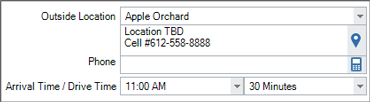
Invoice Enhancements
In previous versions of Spectra, you needed to use the Sales Presentation module to create or modify an order that included images with cropping or composites. Now, in 2014, you can do all your image viewing, selection, cropping, colorizing, and composite creation right from an invoice! This means that an order created from a sales presentation can be edited directly from the invoice. Or, when you take an order over the phone, you can select images, crop them, colorize them, and create composites – all from the invoice.
UPS Shipping Integration Added!
Studios that ship to their clients via UPS can now take advantage of the new UPS integration. Just click Ship on the invoice to create the shipment in UPS’s tracking system and retrieve a unique tracking number. You can print a UPS shipping label and send an email to the client with the tracking information. You can also click the Track It button at any time to open the UPS tracking system.
Production Enhancements
The Production Order module has been completely rebuilt in 2014! New imaging features give your production department the ability to edit images prior to rendering. Adjustments can include re-cropping, building a new composite, or retouching with Photoshop – all directly from the redesigned production order. The Photoshop retouching windows has also been enhanced to give you more editing capabilities.
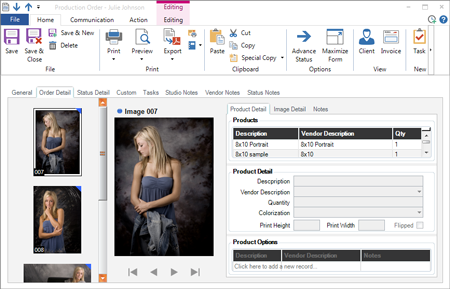
A new Communications ribbon tab makes it easy for you to send a communication to your client from the production order. POs can now be assigned to departments, in addition to specific users. Also, tasks can now be automatically created by setting up trigger(s) based on production order status changes.
Other Goodies!
Here are a few more features added in 2014:
» |
Spectra 2014 also has a new updated look! New style ribbons have been implemented throughout the software. The new ribbons are similar in style to MS Office 2013®. They’re clean and elegant! You’ll also notice new ribbon icons. The new icons are simple and embody a flat style. The result is a great new look, as well as improved performance. |
» |
Another commonly requested enhancement has been added in 2014 – the option to advance the status of a group of clients, sessions, invoices, tasks, or production orders…all at once! |
» |
Many of the software’s tools, wizards, and maintenance screens have been made more user friendly and updated with new features, including the Filter Builder. |
» |
New reports have been added to the Dashboard to help you control your labor costs. |
» |
Triggers include new features allowing tasks and calls to be auto-assigned to the primary photographer or assistant. You can also define more details for tasks that are created by triggers. To give you additional control, you can now define which triggers should be auto-processed by the Control Center and which ones will be manually processed by you. |
» |
The main grid-style hubs and the Workflow hub have received some significant performance enhancements. You can now filter, group, or total any number of records in your database with great speed. Images on the Workflow hub load much faster than in previous versions. |
» |
Spectra now includes a key new feature that automatically detects when the software has lost its connection to the database. When the connection is lost, the software will continually attempt to re-connect to the database. If the connection can be re-established, you’re good to go. If it can’t be repaired, the software will let you know what has happened before it shuts down. This feature is great for customers that experience network problems which affect their Spectra performance. |
* Not all features are available in every edition of StudioPlus Spectra. Check the comparison chart to see which features are included in each edition.
+ Compare features
For a complete list of new features and enhancements in Spectra 2014, read the release notes.
To find out more about how to take advantage of these powerful new features, call StudioPlus Software at 888.862.4868 or email Sales@StudioPlusSoftware.com.

