(available in ![]()
![]()
![]()
![]()
![]() )
)
The Invoice List Report provides the invoice number, invoice date, due date, bill to name, sub total, discount, shipping, tax, invoice total, amounts paid, and open balance of all invoices that exist in a particular filter. Totals are also provided at the end of the report. You can create a report based on the invoice date or a predefined filter.
Go to Reports > List and Labels > Invoice List.
Select either From for an invoice date range, or Use Filter to select a filter.
Select either your data range or the predefined filter from the drop-down list.
Enter the Report Header Description.
Then click Preview Report to see a preview.
You can print the report or export it.
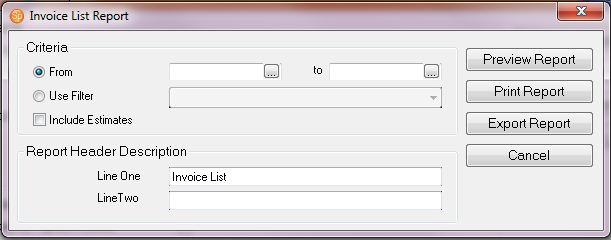
Invoice List