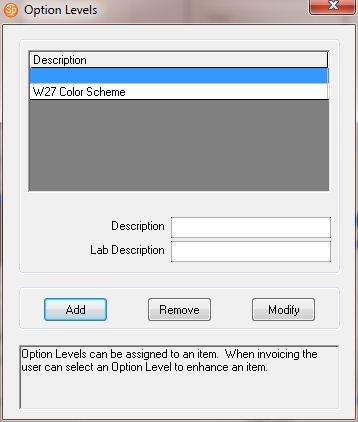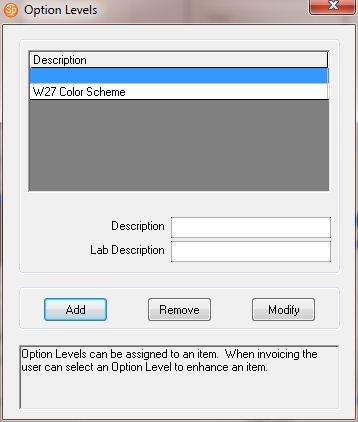
As you create items in the price list, you may add optional upgrades to the base price of the item. For example, you might add a location fee to the basic price of a session. Or, you might add a clothing change fee to the cost of a senior session. While you may create any number of options for an item, you may only select ONE of those options when invoicing. Go to Maintenance > Price List > Item Option List to create your list of item options.