(available in ![]()
![]()
![]() )
)
Product lines are selected when setting up items on the Item Maintenance screen in the price list. Product lines are used in sales reports to help categorize your sales figures. How you set up your product lines will determine how Spectra groups your sales figures on your sales reports, so set them up in a way that is most helpful for your studio. For example, you may want to set up product lines such as: albums, frames, prints, greeting cards, gift cards, etc. You can also keep track of and assign commissions by product line. Go to Maintenance > Price List > Product Lines.
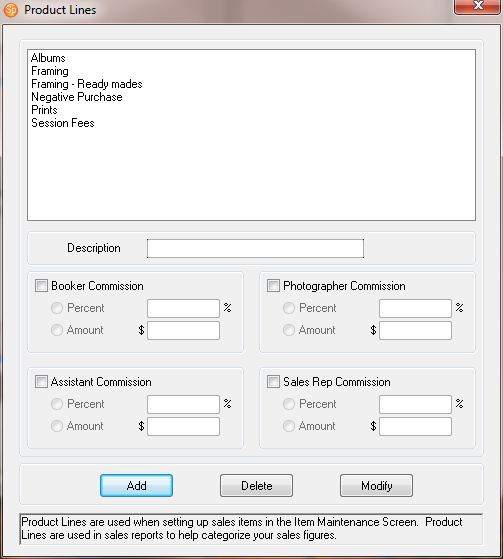
Product Lines Maintenance
Select the product lines that are commissionable.
Check the box for each employee type that can earn commissions on each product – booker, photographer, assistant, and sales rep.
Select either the commission Percentage or Dollar Amount.
For more information about setting up Spectra to track and report sales commissions, refer to the "Employee Commissions" topic in "Invoices" section of the user guide.