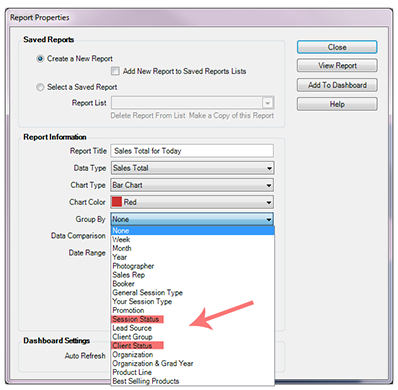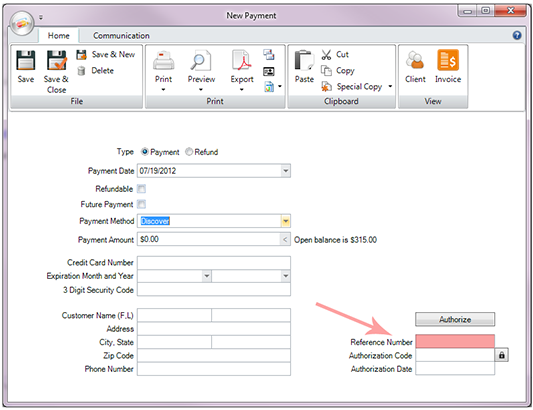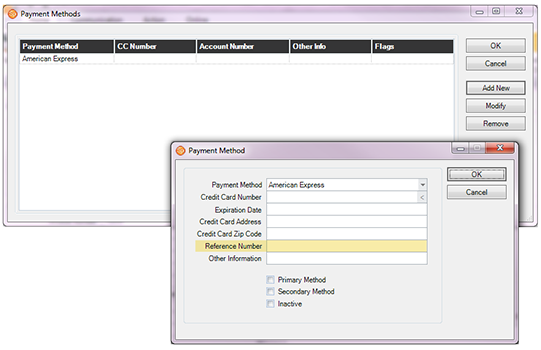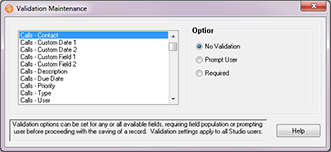Related Links
+ Downloads
+ Knowledge Base
+ Technical Support Center
Applies To
| Spectra: | |||||
| InSpired | |||||
Article Information
Reference #: RN 2012v1r5
Author:
Tech Support
Created: 07.19.12
Last Revised: 07.23.12
Release Notes: Spectra 2012 Volume 1 SR 5
Summary
Release Date: July 23, 2012
New or Enhanced Features
Spectra 2012 Volume 1 Service Release 5 (SR5) includes modifications to the Spectra Dashboard, including some brand new reports for Spectra Enterprise clients, an enhancement to the payment and payment methods screens, and several new data entry validation options.
| Enhancement | Description |
| Dashboard Modifications | » Client Status and Session Status have been added as "Group By" options to existing dashboard reports and budgets. » Assigned To User and Assigned To Department have been added as "Group By" options to the existing Phone Calls dashboard report. » Some existing reports have been renamed. » The Budget Maintenance form has been modified. The Search Options group on the ribbon has been renamed and the ability to view "All Data Types" at the same time has been added. |
| Payments and Payment Methods | Studios can now view and/or manually enter a reference number for a credit card. This can be done both on individual credit card payments and on payment methods. For example, the studio can go to the Merchant Warehouse gateway and process a credit card, receiving a unique token (reference number) for that credit card. Then, in Spectra, the user can either create a payment or payment method and enter the token provided by Merchant Warehouse into the "Reference Number" field. This will allow the credit card to be used for future transactions. Note: Once a reference number has been saved, the field will be locked to prevent modifications. When processing a credit card payment directly through Spectra, the Merchant Warehouse token (reference number) is automatically recorded on the payment. This number is visible in the "Reference Number" field. Example of Payment screen:
|
| Data Entry Validation | New options have been added to Spectra's data entry validation settings related to phone calls and tasks. Data entry validation allows you to require or prompt users for information in a wide variety of fields throughout Spectra. Go to Maintenance > Studio > Data Entry Validations to select the appropriate settings for your studio.
» Calls – Description, Type, User, Priority, Due Date, Contact, Custom Field 1, Custom Field 2, Custom Date 1, and Custom Date 2 » Tasks – Subject, Description, Assigned By, Assigned To (user or department), Due Date, Task Number, Priority, Type, Status, Status Due Date, Custom Field 1, Custom Field 2, Custom Field 3, Custom Date 1, Custom Date 2, Custom Checkbox 1, and Custom Checkbox 2 |
Fixed Issues
The following issues have been fixed in this release:
| Issue ID | Keywords | Description |
| 824 | Payments | A credit card payment may be automatically be processed even if no reference number found. Resolved. |
| 874 | SMS Texting | SMS messages sent to multiple numbers may only create one communication record. Resolved. |
| 880 | SMS Texting | SMS texting replies may be out of order in the SMS history. Resolved. |
| 916 | Triggers | While processing status triggers, deleting a printed letter type status trigger still opens a message box and requires the user to choose a printer. Resolved. |
| 952 | Calendar | Studio open hours are not being shaded differently on the calendar. Resolved. |
| 1060 | Hubs | The Column Chooser displays incorrect column heading on the various Spectra hubs. Resolved. |
| 1077 | Filters | Deleted filters remain in the Filter Builder list until Spectra is restarted. Resolved. |
| 1101 | When viewing the New Email window full screen, the placement of the "Direction" field is off. Resolved. | |
| 1111 | Users & Security | Users with Delete Images permission set to "No Access" may still be allowed to delete images. Resolved. |
| 1127 | Client Import | Some fields may not be imported when using the Client Import utility. Resolved. |
| 1137 | Filters | Filters with a specified sort order will not display data if you sort the grid with a different column. Resolved. |
| 1141 | Production | When creating multiple package orders, production order quantities may be modified incorrectly. Resolved. |
| 1197 | Hubs, Filters | The "Client Status Reason" column is missing on the Spectra hubs and in the Filter Builder. Resolved. |
| 1232 | OnLocation | An error may be encountered when checking in an OnLocation database if the file path is greater than 50 characters. Resolved. |
| 1240 | Triggers, HTML Emails |
The user is not able to select HTML emails when using client or invoice status triggers. Resolved. |
| 1247 | Composites | An incorrect image may be displayed when using the composite Quick Picks. Resolved. |
| 1249 | Production | When creating a work order or purchase order, the user may receive an error if an image file name contains an apostrophe. Resolved. |
| 1250 | Organizations | On the Organization maintenance screen, only allow 25 characters are allowed in the email address fields for the yearbook advisor and the principal. Resolved. |
| 1253 | Payments | After unlocking a posted payment, the "Payment Method" combo box may be empty. Resolved. |
| 1261 | Scheduling | Running the Bulk Scheduling Wizard may cause an error. Resolved. |
| 1274 | Home Page | The Snapshot panel on the Spectra Home page is unable to be hidden. Resolved. |
| 1275 | Organizations | The Organization maintenance screen is missing the Preview icon. Resolved. |
| 1281 | Triggers | Using session status triggers to send emails to the photographer is not working. Resolved. |
| 1282 | FTP | Using FTP to upload images to the lab causes errors and the PDF file is not uploaded successfully. Resolved. |
| 1285 | Scheduling | The Bulk Scheduling Wizard doesn't use the filter sort order when scheduling. Resolved. |
| 1296 | Clients | When deleting a group of clients, the user does not receive an informative message if clients are not deleted due to outstanding invoices or deposits. Resolved. |
| 1298 | Accounting | The MYOB accounting export may not work. Resolved. |
| 1299 | Organizations | When using Preview or Export to PDF on the Organization maintenance screen, the "Address" and "Phone" column heading are switched. Resolved. |
| 1310 | Form Letters | When using form letters, the session "Organization Name" field is not translating. Resolved. |
| 1328 | Studio Preferences | German regional settings are not being saved in Studio Preferences. Resolved. |
| 1330 | Preferences Wizard | On the organization page of the Preferences Wizard, the Enter More button opens an old maintenance form. Resolved. |
| 1332 | Google Sync | An issue may be encountered when syncing client records after changing the Google account settings in Spectra User Preferences. Resolved. |
| 1336 | Invoices | Unable to change an Invoice to an Estimate. Resolved. |
| 1341 | Production Orders are not storing the image path. Resolved. | |
| 1346 | Communication Wizard, SMS Texting |
When using the Communication Wizard to send SMS text messages, the message count includes multiple text messages to the same client if the client has multiple SMS phone numbers checked. Resolved. |
| 1347 | Form Letters | [Enterprise only] The "Session Photographer Name" field is translated as an ID field when using form letters. Resolved. |
| 1359 | Form Letters | When using form letters, the "Client Status Due Date" and "Client Last Name" fields are not translating properly. Resolved. |
| 1361 | Production, Barcoding |
Advancing the status of a production order by scanning a barcode may generate an error. Resolved. |
| 1365 | The POP3 email connector may give an error that it cannot log into the server (invalid username or password). Resolved. | |
| 1368 | Form Letters | [Enterprise only] The client and session "Organization Name" fields may be translated as ID's when the form letter and the session belong to different studios. Resolved. |
| 1371 | Dashboard | [Enterprise only] The Spectra Dashboard is not loading all applicable filters. Resolved. |
| 1376 | InSpiredByYou | Uploading a session to InSpiredByYou.com may be very slow. Resolved. |
Additional Information
+ Read more about Spectra updates and upgrades
+ Read more about the Spectra Internet Update Utility