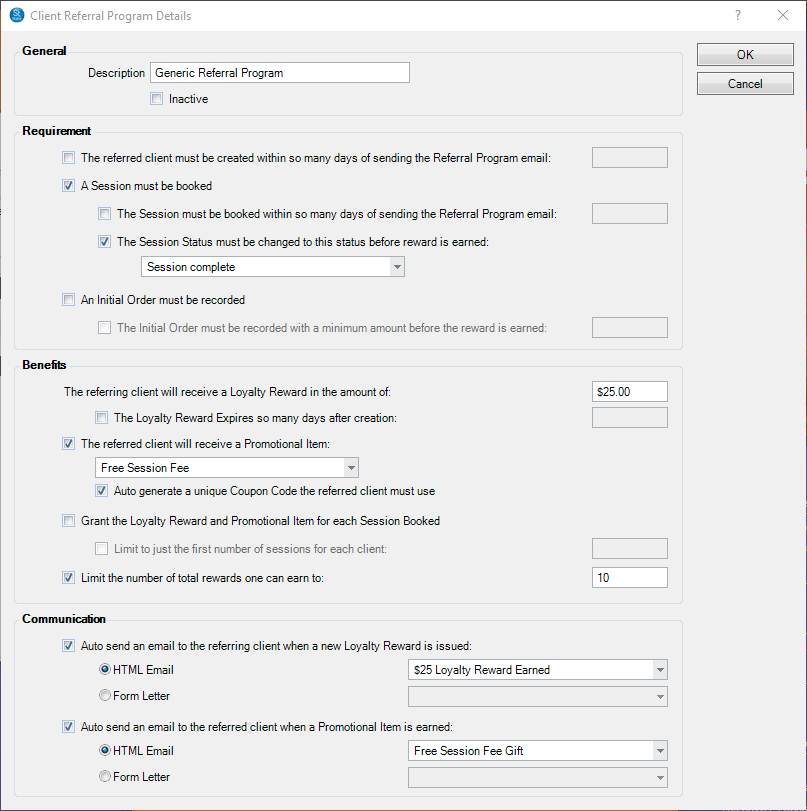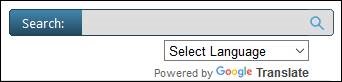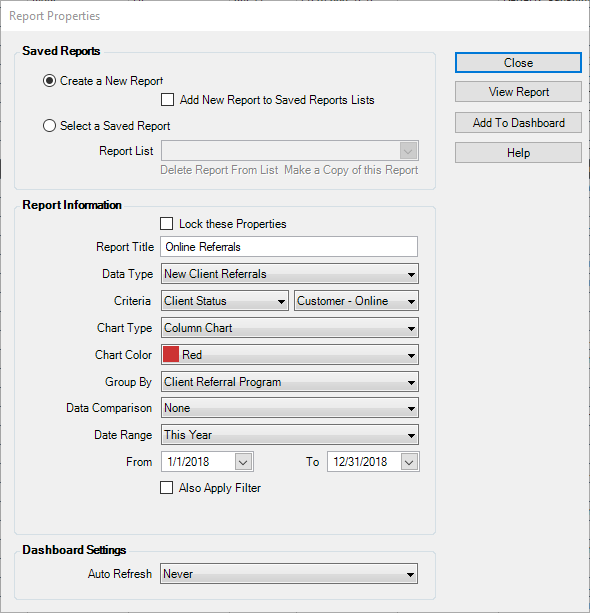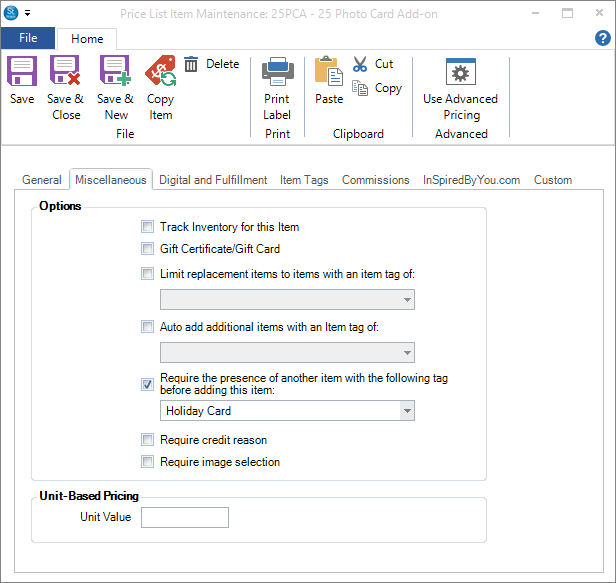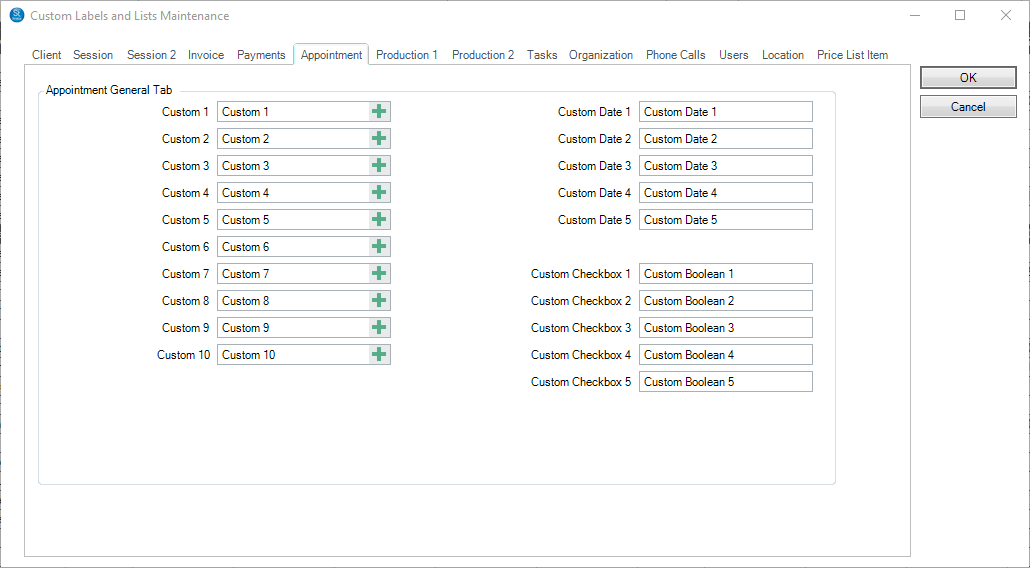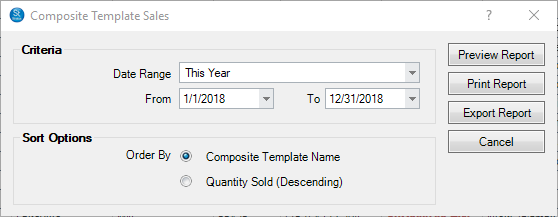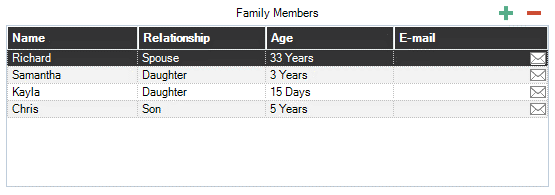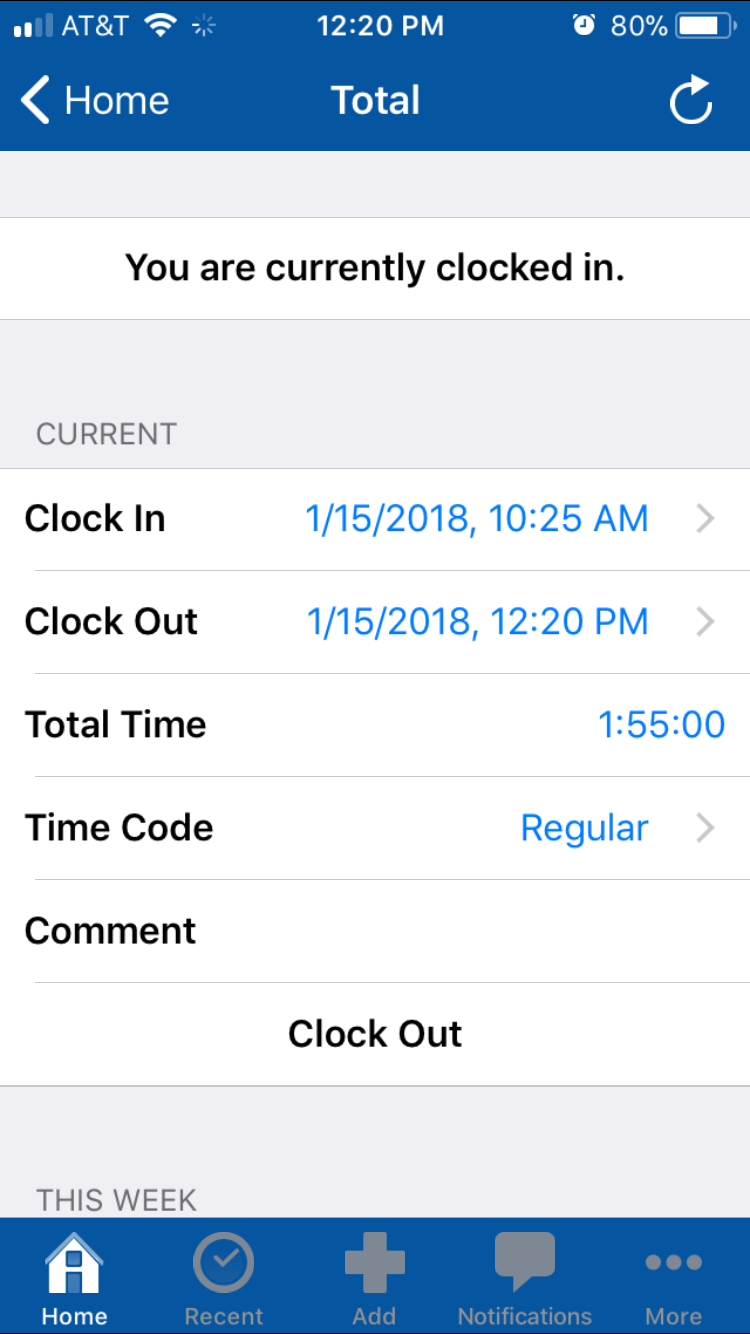Related Links
+ Downloads
+ Knowledge Base
+ Technical Support Center
Applies To
| Spectra: | |||||
| InSpired | |||||
| myStratus | |||||
Article Information
Reference #: RN 2018
Author: Tech Support
Created: 01.22.18
Last Revised: 01.31.2018
Release Notes:
myStratus Desktop 2018 and Spectra 2018
PREVIEW Release
Summary
Preview Release: January 31, 2018
New or Enhanced Features
The following features have been added or enhanced in myStratus Desktop 2018 and Spectra 2018:
| Feature | Description | ||||||||||||||||||||||||||||||||||||||||||||||
Client Referral Programs (Professional and Enterprise Only) |
A new feature called Client Referral Programs has been added. This new system will automate rewards for both referring and referred clients. Along with these programs are new menus and forms:
|
||||||||||||||||||||||||||||||||||||||||||||||
| Appointment Enhancements - New! | The Appointments Hub and Appointment Statuses have now been introduced in Spectra/myStratus.
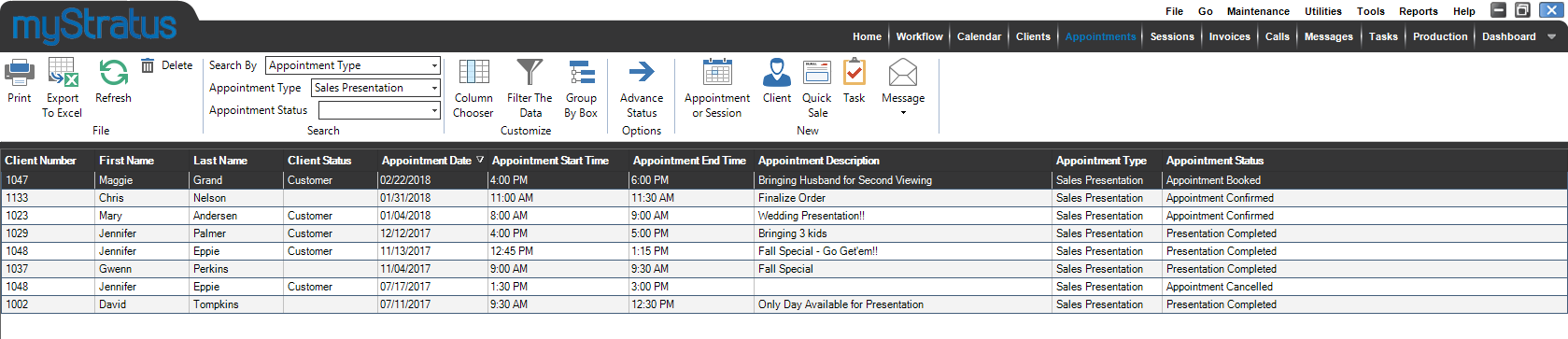
|
Language Options - NEW! | Spectra/myStratus Desktop have now been translated into multiple languages. To change the software’s language in myStratus Desktop, visit Maintenance > Preferences > Company Preferences > General tab > Regional Settings. Select one of the below languages to use from the drop down and shut down/re-open the software to see the new language. For Spectra users, modify your computer’s regional settings in your Windows Control Panel to change the translation within Spectra. The new translations include:
Now our Help Console can also be translated to any language offered by Google Translate. Simply select the language you want to view under the Search bar and all pages will be translated instantly.
|
||||||||||||||||||||||||||||||||||||||||||||
| Dashboard Reports and Enhancements - NEW! | Multiple Dashboard reports have been added. For better searching options, we’ve also added a new Criteria field to narrow down results even further. New report Data Types include:
|
Cayan Enhancements | Cayan Usernames and Passwords are no longer required in Spectra and myStratus. Only the Site ID, Key, and Name are needed to have the ability to process credit cards. This means you no longer need to update your Cayan password once it’s changed online. |
||||||||||||||||||||||||||||||||||||||||||||
| Cayan’s Genius Handheld and Mini Terminals - NEW! | New integrations have been added with Cayan’s new Genius Handheld Terminal and Genius Mini Terminal. Connect these devices with your database from the Workstation Preferences > Credit Cards tab. With the presence of Spectra/myStratus Desktop on the same Wi-Fi connection, these devices can process credit cards from anywhere.
+ Learn more about the Genius Handheld Terminal + Learn more about the Genius Mini Terminal + Learn more about the Workstation Preferences - Credit Card tab |
||||||||||||||||||||||||||||||||||||||||||||||
| Item Maintenance Enhancements - NEW! | New features to auto add additional items with a specific item tag and to require the presence of an item with a specific item tag before adding another item have been added to the Miscellaneous tab of the Item Maintenance form.
To accommodate these new features, a new Miscellaneous tab has been added to the Price List Item Maintenance form.
|
||||||||||||||||||||||||||||||||||||||||||||||
| Custom Fields - NEW! | Multiple record types now have additional custom text fields, date fields, and checkboxes. All the new custom fields are also available in the Column Chooser, as Merge Fields, and as criteria in the Filter Builder. Any custom text box can also be converted to a drop-down list. Invoice and Appointment forms also now have their own Custom tabs. To hide the new appointment or invoice Custom tabs, visit Maintenance > Preferences > Company Preferences > Appointments and Invoicing tabs. To edit the custom field labels, go to Maintenance > General > Custom Labels and Lists.
|
||||||||||||||||||||||||||||||||||||||||||||||
| Composite Template Sales Report - NEW! | A new Composite Template Sales Report has been added to the Reports > Analysis Reports section. Use this report to track all composite template sales.
|
||||||||||||||||||||||||||||||||||||||||||||||
| Family Member Ages | The ability to define what age will stop displaying on a family member has been added to the Company Preferences > Clients tab.
|
||||||||||||||||||||||||||||||||||||||||||||||
| Other Goodies! |
|
![]()
Additional features have been added or enhanced in myStratus Desktop 2018.
Note: Spectra does NOT included these features.
| Feature | Description |
| StudioPlus Mail Enhancements - NEW! | Many of the tracking features available in the SendGrid portal have been added to myStratus Desktop.
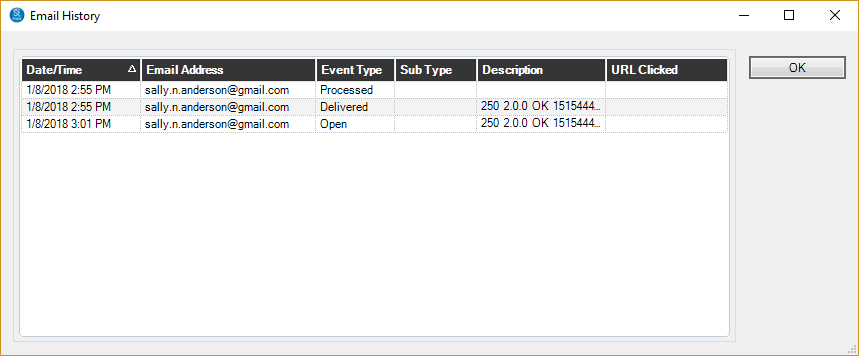 *Additional charges apply for the StudioPlus Mail service. |
Time Clock for the Mobile App - NEW!
|
The Time Clock has been added to the myStratus Mobile app (Available for Apple and Android devices). The Time Clock can be selected from the Home screen of the Mobile App. Because the time clock is now available in all myStratus apps, the Detailed Time Sheet Report has also been enhanced to show in which app a time clock entry was made. View this report at Reports > Time Sheet Report.
|
Fixed Issues
The following issues have been fixed in this release:
| Issue ID | Keywords | Description |
| 5646 | Triggers | Triggers for Birthdays and Anniversaries may not run correctly. Resolved. |
| 5781 | Packages | [myStratus Only] Package Components may not get automatically added to Session Fee invoices. Resolved. |
| 5782 | Loyalty Rewards | [myStratus Only] Loyalty Reward Items may not be added in the Scheduling Wizard. Resolved. |
| 5784 | Communication Wizard | Communication Wizard may send multiple emails to clients with the same email address. Resolved. |
| 5786 | Price List | Moving Price List Items by drag and drop may change location incorrectly. Resolved. |
| 5799 | Shortcuts | Inactive Company and User Shortcuts may still be visible. Resolved. |
| 5800 | Departments | Hide Inactive may still show inactive Departments. Resolved. |
| 5801 | Filters | [Enterprise Edition Only] Filters may not show correctly in drop-down lists. Resolved. |
| 5802 | Inventory | Track Inventory option may not hold for Price List Items. Resolved. |
| 5803 | Outside Locations | Outside Location Address field may not populate. Resolved. |
| 5804 | Triggers | Creating a new Task Status Trigger may produce an error. Resolved. |
| 5806 | Payment Methods | Adding and deleting a Payment Method may produce an error. Resolved. |
| 5807 | Records | Sort Order on record tabs may not show in correct order. Resolved. |
| 5808 | Payments | Payment Amount field may not hold in Invoice Wizard. Resolved. |
| 5810 | Triggers | Task Type Triggers may not have ability to use days in Trigger maintenance. Resolved. |
| 5819 | Communication Wizard | Session Start Time Merge Field may not populate in Communication Wizard. Resolved. |
| 5822 | Duplicate Client Check | Duplicate Client Check when a record opens may not recognize duplicate Home phone numbers. Resolved. |
| 5824 | Time Slots | Appointments scheduled with different Durations may not auto-remove conflicting Time Slots. Resolved for Newly Created Time Slots. |
| 5825 | Time Slots | Google Sync may not remove Time Slots marked as Auto Remove. Resolved for Newly Created Time Slots. |
| 5829 | Incoming Emails | Images embedded into emails may not be visible on incoming email records. Resolved. |
| 5834 | Quick Sale | [Enterprise Edition Only] Valued Customer may not be created for all locations. Resolved. |
| 5835 | Appointments | Appointment Type field may not populate on Calendar. Resolved. |
| 5841 | Custom Labels | Deleting Custom Label drop-downs may cause error on corresponding records. Resolved. |
| 5842 | Users | User maintenance may close without password verification. Resolved. |
| 5843 | Reports | [Enterprise Edition Only] Pictorial Directory may not list Client Groups. Resolved. |
| 5844 | Custom Labels | Production record Custom Labels may not populate in Filters or Column Chooser. Resolved. |
| 5845 | Form Letters | Dates on Form Letters may not format correctly. Resolved. |
| 5852 | Sessions | Marking a Session Type as Inactive may remove it from existing session records. Resolved. |
| 5868 | Online Booking | Online booking Get HTML Code button may not work. Resolved. |
| 5869 | Budgets | [Enterprise Edition Only] Budget import may not recognize the Budget Type being importing. Resolved. |
| 5877 | Dashboard | Dashboard Reports may not allow de-select of Filter option. Resolved. |
| 5880 | Invoices | [myStratus Only] Combination Promotions may throw error when applied to an invoice. Resolved. |
| 5884 | Outside Locations | Adding a new Outside Location may produce error. Resolved. |
| 5889 | Emails | Email attachments or screen shots may not be visible on email records. Resolved. |
Additional Information
Spectra Users
The Spectra 2018 release is available to all Spectra customers with a current maintenance plan.
+ Download Spectra 2018
+ Read more about Spectra software updates and upgrades
myStratus Desktop Users
The myStratus Desktop 2018 release is available to all myStratus subscribers (Standard, Professional, and Enterprise) on a per request basis. To coordinate your upgrade, please send us an email using the link below and we will schedule a time to upgrade your account.