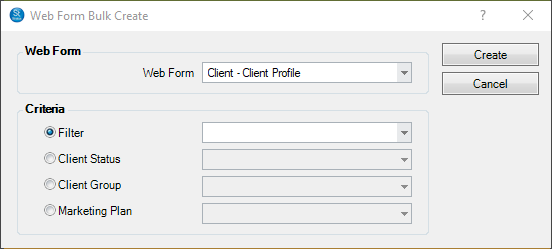Related Links
+ Downloads
+ Knowledge Base
+ Technical Support Center
Applies To
| Spectra: | |||||
| InSpired | |||||
| myStratus | |||||
Article Information
Reference #: RN 2018V1R4
Author: Tech Support
Created: 04.24.18
Last Revised: 06.04.2018
Release Notes:
myStratus/Spectra 2018
Volume 1 Service Release 4
Summary
Release Date: June 4, 2018
+ See all release notes for Spectra/myStratus 2018
New or Enhanced Features
The following features have been added or enhanced in myStratus Desktop 2018 and Spectra 2018:
| Feature | Description |
Global Payments Credit Card Processing |
|
![]()
Additional features have been added or enhanced in myStratus Desktop 2018.
Note: Spectra does NOT included these features.
| Feature | Description |
| Web Form Bulk Creation Tool | A bulk creation tool has been added for web forms at Maintenance > Web Forms > Bulk Create Web Forms. This tool can create client and session web forms based on a Client Filter, Session Filter, Client Group, Client Status, Session Status, or Marketing Plan.
|
| Web Form Status Triggers | A new Trigger Type has been added based on Web Form Statuses. These new triggers can operate on a change to a web form’s status. Web Form Statuses can be created at Maintenance > Web Forms > Web Form Statuses. Triggers can be created at Maintenance > General > Triggers. + Learn more about the Trigger Types |
| Web Form Filters | Two new Data Types, called Clients with Web Forms and Sessions with Web Forms, have been added to the Filter Builder at Tools > Design Tools > Filter Builder. These new filter types allow you to filter out clients and sessions as well as their subsequent web forms. This is a great tool to figure out who is and isn’t submitting a web form! + Learn more about the Filter Builder |
| SMS Checkboxes for Web Forms | New Internal Link Fields have been added to Web Forms, allowing clients to select whether their phone numbers can receive text messages. This field is linked with the SMS Checkbox found on client records. Web Forms can be created at Maintenance > Web Forms > Web Forms. + Learn more about Web Forms+ Learn more about the SMS add-on |
| Default Appointment Statuses for Online Booking | Default Appointment Statuses have been added to the Appointment Type maintenance on the Online Booking tab. This feature allows appointments booked online to have their own default statuses. + Learn more about Appointment Types |
Fixed Issues
The following issues have been fixed in this release:
| Issue ID | Keywords | Description |
| 5394 | Printing Preferences | Fonts on Session Lists and Labels report may not follow settings in Printing Preferences. Resolved. |
| 5421 | Image Sizes | Specific Hot Keys for Image Sizes may not work. Resolved. |
| 5559 | Custom Labels | Custom Labels may not allow more than one Font Size. Resolved for non-Dymo labels. |
| 5767 | Account Labels | Printing Account Labels may show incorrect label format. Resolved. |
| 5826 | Emails | Hyperlinks in incoming Emails may not work. Resolved. |
| 5916 | Form Letters | Using CTRL+C and CTRL+V shortcuts may not work in Form Letter Builder. Resolved. |
| 5929 | Price Lists | Importing Price List may result in error regarding Item Groups. Resolved. |
| 5938 | Web Forms | [myStratus Only] Deleted Web Forms may not open on client records. Resolved. |
| 5951 | SMS | Incoming SMS messages may not show pop-up notification for correct user. Resolved. |
| 5952 | Appointment Types | Appointment Types may not be visible on Dashboard Reports. Resolved. |
| 5954 | Emails | Insert Field option for subject lines may not work for all Merge Fields. Resolved. |
| 5959 | Client Import | Client Import tool may not show Custom Labels for General tab fields. Resolved. |
| 5964 | Payments | Bill-to clients on Payment List report may not fit properly. Resolved. |
| 5983 | Accounting | Make a Deposit tool may not de-select specific Payment Methods. Resolved. |
| 5984 | Payments | Save & Close a Payment record after initial save may produce error. Resolved. |
| 5985 | OnLocation | [Spectra Only] Registering an OnLocation database may produce error. Resolved. |
| 5986 | Dashboard | [SQL Version Only] Dashboard report for Appointments All may not show all Appointment Types. Resolved. |
| 5987 | Outside Locations | Outside Location Address merge field may not show correctly on Form Letters. Resolved. |
| 5997 | Item Tags | Removing an Item Tag may remove incorrect item. Resolved. |
| 6000 | Workstation Preferences | [Enterprise Version Only] Using English in Workstation Preferences may limit Location access. Resolved. |
| 6003 | Client Referral Programs | Referred Client may not receive Promotional Email after initial save. Resolved. |
| 6004 | Dashboard | Grouping by Phone Call Outcome in a Dashboard Report may not show. Resolved. |
| 6005 | Duplicate Clients | [Enterprise Version Only] Selecting a Location from duplicate client may not show. Resolved. |
| 6006 | Duplicate Clients | [Enterprise Version Only] Searching for duplicate clients may show one Client record per location it is shared with. Resolved. |
| 6007 | Appointments | Using Tab key on the Appointment Time field may revert time. Resolved. |
| 6009 | Calendar | [Enterprise Version Only] User shared with multiple instances may not show Calendar properly. Resolved. |
| 6014 | Price Lists | Limiting a Promotional Item to invoices with a minimum subtotal may not apply to invoice. Resolved. |
| 6015 | Sessions | Sessions using a Default Photographer may produce error. Resolved. |
| 6017 | Triggers | Using Process Triggers tool may produce error. Resolved. |
| 6019 | Triggers | Deleting a Production Status Trigger may not remove trigger. Resolved. |
| 6020 | Triggers | Setting a Trigger to email Photographer or Assistant may not send email correctly. Resolved. |
| 6021 | Bulk Scheduling Wizard | Bulk Scheduling Wizard may throw error if using a Client Group with special characters. Resolved. |
| 6023 | Production Orders | Ability to auto create Production Orders may not create order record. Resolved. |
| 6026 | Triggers | Production Order Triggers may not allow status change. Resolved. |
| 6029 | HTML Emails | Sending an HTML email with a Client Data Type to clients from a Session Data Type Filter may not populate merge fields. Resolved. |
| 6030 | Communication Wizard | Using a Filter in Communication Wizard with Session Custom field criteria may produce error. Resolved. |
| 6031 | Scheduling | Clicking in vicinity of Scheduling checkboxes may check box. Resolved. |
| 6032 | Phone Numbers | Other Phone labels in hubs may not show correct label. Resolved. |
| 6035 | Shortcuts | Company ShortCuts may initiate wrong shortcut. Resolved. |
| 6036 | Price Lists | Export Promotional Data may split fields across cells. Resolved. |
| 6042 | Triggers | Appointment Triggers may send twice. Resolved. |
| 6048 | Family Members | [Enterprise Version Only] Client Family Members may not share properly. Resolved. |


.jpg)