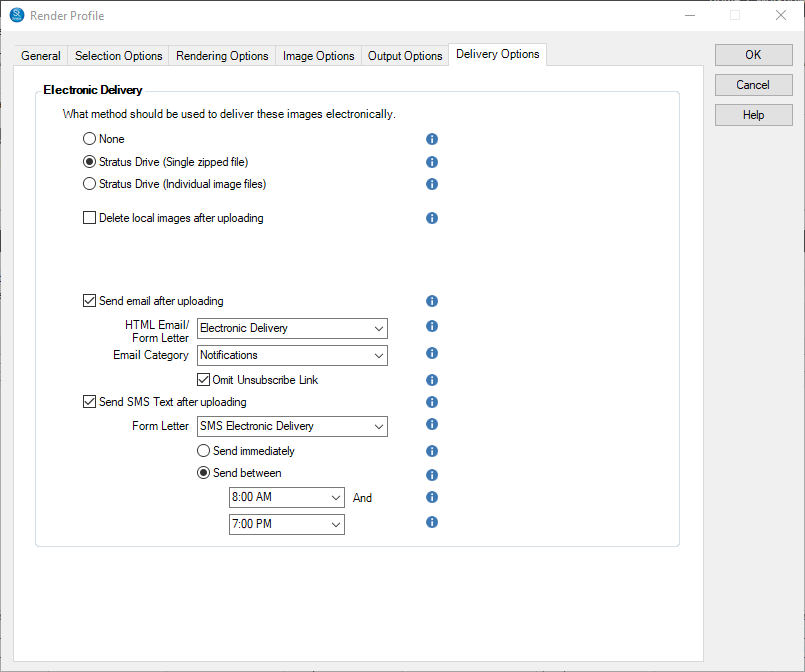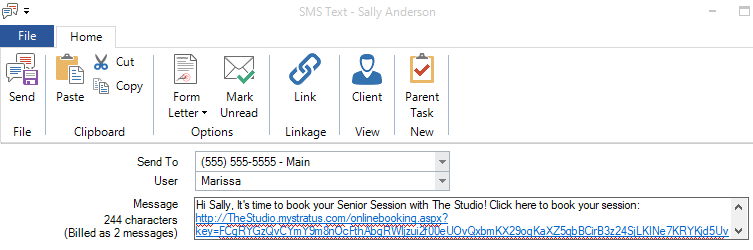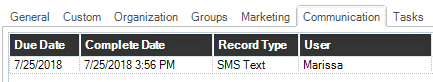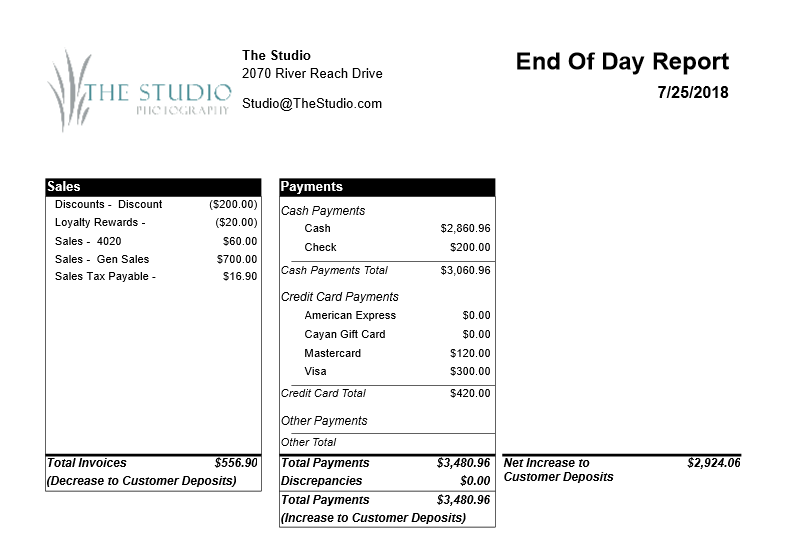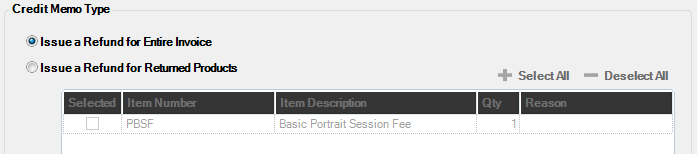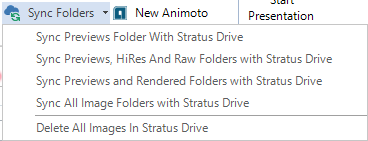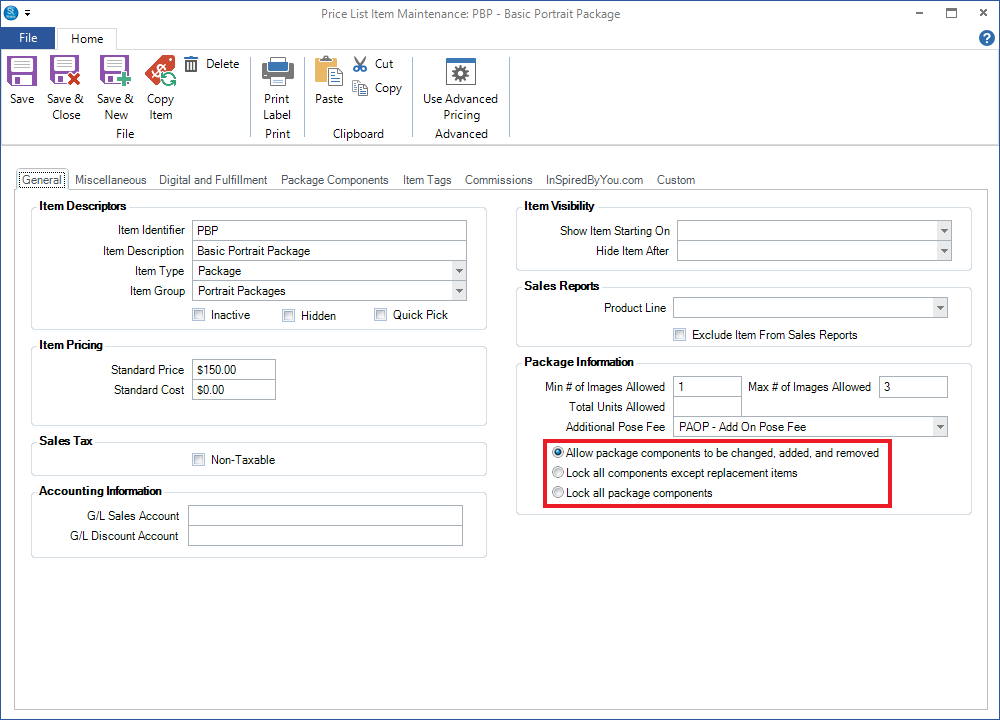Related Links
+ Downloads
+ Knowledge Base
+ Technical Support Center
Applies To
| Spectra: | |||||
| InSpired | |||||
| myStratus | |||||
Article Information
Reference #: RN 2018V1R
Author: Tech Support
Created: 07.23.18
Last Revised: 08.06.18
Release Notes:
myStratus/Spectra 2018
Volume 1 Service Release 5
Summary
Release Date: August 6, 2018
+ See all release notes for Spectra/myStratus 2018
New or Enhanced Features
The following features have been added or enhanced in myStratus Desktop 2018 and Spectra 2018:
| Feature | Description |
| Render Profiles and Electronic Delivery | Render Profiles now have the ability to automatically email or text the client after uploading the images
Status Notes have also been enhanced to include more detailed information during rendering. These • When a Render Profile was initiated. The updated Status Notes can be found on Session, Invoice, or Production Order records. + Click here to learn more about Render Profiles |
SMS Message Count |
SMS messages with character counts greater than 160 characters will now send to client as one whole message instead of split messages. Note: Each 160 characters will still be billed as a separate message, even though messages are being sent as a single text. For example, 170 characters is billed as two text messages, but the client will receive one whole message.
+ Click here to learn more about the SMS add-on |
| SMS Date/Time | Now all Communication tabs will display the specific time an SMS message was sent as well as the date it was sent. Previously, these tabs would only display the date a text was sent.
+ Click here to learn more about the SMS add-on |
| End of Day Report | A new report has been added to the final page of the End of Day Wizard and the Re-Print Posting
+ Click here to learn more about the End of Day Wizard |
| Credit Memo Options | A new option has been added to Credit Memos. This option allows you to credit an entire invoice,
|
| Stratus Drive | Two new options have been added on the Action tab at Sync Folders on any Session, Invoice, or The other feature to Sync Previews and Render Folders with Stratus Drive will sync both the Preview and Render folder for this specific session. | Package Locking | A new feature has been added to Packages within the Price List Item Maintenance. Now a Package can be set to allow all components to be modified, replaceable items be modified, or no items be modified. Utilizing this feature can prevent users from changing a Package Component on an invoice without authorization. This feature can be found at Maintenance > Price List > Price Lists – on the General tab of a Package price list item.
|
![]()
Additional features have been added or enhanced in myStratus Desktop 2018.
Note: Spectra does NOT included these features.
| Feature | Description |
Online Image Gallery (Electronic Delivery) |
A new feature has been added to Electronic Delivery allowing clients to view and download images directly from their mobile devices. This feature has been added in addition to the previous feature of sending clients a link to download a Zip file of their images. After a client receives their electronic delivery link, they can click it and be taken to their online image gallery. From here, the client can view individual images, download them, and even share them to specific Social Networks. This new feature can be added to a Render Profile from the Delivery Options tab. Select to deliver images using the Stratus Drive (Single Image Files).
+ Click here to learn more about Render Profiles |
Fixed Issues
The following issues have been fixed in this release:
| Issue ID | Keywords | Description |
| 5316 | Home Page | Home Page may not show Tasks assigned to Departments without an assigned User. Resolved. |
| 5329 | User Security | [myStratus Only] Creating a new Password may not allow specific characters. Resolved. |
| 5426 | Web Forms | [myStratus Only] Adding new Page to Web Form may not be added instantly. Resolved. |
| 5667 | Image Sizes | May need to press a Function Image Size Hot Key before using other Hot Keys. Resolved. |
| 5713 | Audit Trail Logs | Column Chooser may appear in Audit Trail Logs. Resolved. |
| 5976 | Calendar | Sunrise & Sunset times may show incorrectly. Resolved. |
| 6034 | Dashboard | Production-based Custom fields may not be labeled in Dashboard. Resolved. |
| 6041 | Email printout may not include CC and Attachment info. Resolved. | |
| 6047 | Reports | Product Sales Analysis report may not allow Filters. Resolved. |
| 6052 | Printing | Previewing Form Letter before printing may not add copy to Communications tab of Client record. Resolved. |
| 6054 | Triggers | Trigger and Form Letters with pre-selected Attachments may not send correctly. Resolved. |
| 6056 | Emails | Drafted Emails may not be editable after initial Save. Resolved. |
| 6064 | Price Lists | Commissions set on Price List level may not allow partial percentages. Resolved. |
| 6070 | Session Types | Company Preferences may not allow Default Session Type to be blanked out. Resolved. |
| 6091 | Clients | [Enterprise Version Only] Using Advanced Search may produce an error. Resolved. |
| 6097 | Help | Help menu may show incorrect icon for Customer Feedback Options. Resolved. |
| 6099 | SMS | SMS Messages may not show all information on record. Resolved. |
| 6101 | Appointments | Deleting a single occurrence of Recurring Appointment may produce an error. Resolved. |
| 6103 | Appointments | Changing a single Appointment to be Recurring may change Start Time. Resolved. |
| 6104 | Appointments | Changing the Duration on a Recurring Appointment may change Start and End Times. Resolved. |
| 6108 | Bulk Image Importer | Bulk Image Importer may not increase image size after double-clicking. Resolved. |
| 6117 | Invoice Terms | Invoice Terms menu for Client-Based Invoices may produce an error. Resolved. |
| 6118 | Time Slots | Booking Time Slots for different Resources may not remove conflicting slots. Resolved. |
| 6119 | Time Slots | Time Slot may not reactivate after a Session is marked Cancelled. Resolved. |
| 6135 | Triggers | [SQL Version Only] Accessing the Trigger maintenance screen may produce an error. Resolved. |
| 6136 | Invoices | Session Fee Invoices may not include Image Detail Sheet printout. Resolved. |
| 6143 | Time Slots | Reactivated Time Slots may show for incorrect Appointment and Session Types. Resolved. |