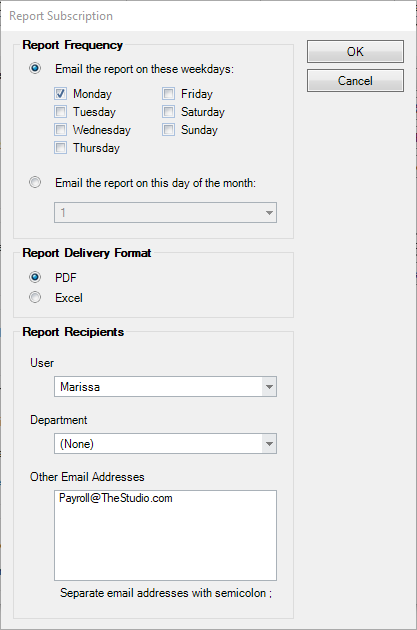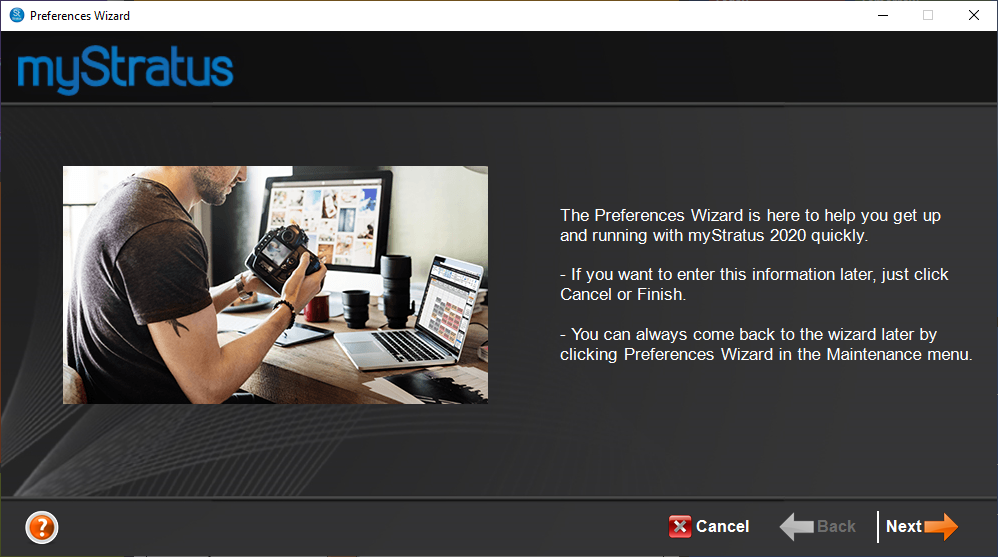Related Links
+ Downloads
+ Knowledge Base
+ Technical Support Center
Applies To
| Spectra: | |||||
| InSpired | |||||
| myStratus | |||||
Article Information
Reference #: RN 2020
Author: Tech Support
Created: 05.28.20
Last Revised: 05.28.2020
Release Notes:
myStratus Desktop 2020 and Spectra 2020
Summary
Release Date: May 28, 2020
New or Enhanced Features
![]()
Additional features have been added or enhanced in myStratus Desktop 2020.
Note: Spectra does NOT included these features.
| Feature | Description |
Net Promoter Scores for SMS! |
Note: This feature requires the SMS add-on Net Promoter Score®, or NPS®, measures customer experience and predicts business growth! This proven metric has transformed the business world and now provides the core measurement for customer relationship management (CRM) programs worldwide. An NPS score uses the answer to a key question, using a 0-10 scale: How likely is it that you would recommend [Your Company Name] to a friend or colleague?Net Promoter Scores were introduced to myStratus back in 2019. This year, we’ve added the capability to send this important question via SMS text message and automatically receive feedback as well! A new action has been added to Session and Invoice based triggers at Maintenance > General > Triggers to Automatically send an NPS SMS trigger for me. This specialized feature looks different from other SMS triggers because you can customize the text content directly in the trigger maintenance form! 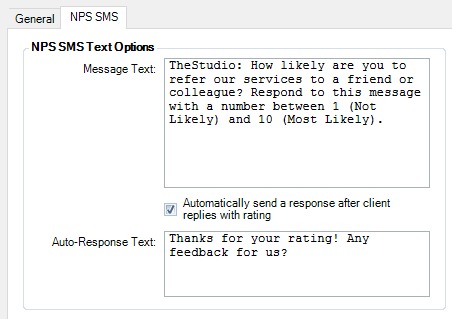 |
| Report Subscriptions! | myStratus now has the ability for you to ‘subscribe’ to any reports built into the software – from the Time Sheet report to your own custom-built Dashboard report. A new button to Subscribe is now visible on all Report Settings forms. You can choose to subscribe daily, weekly, or monthly and have the reports automatically sent to one or more Users.
| Online Booking Enhancements! | For added support of our international customers, we’ve added new multilingual options to our online booking tool in myStratus! In previous versions, we supported English, French, German, and Spanish. In the new 2020 version, we’ve added support for Dutch, Danish, Italian, Swedish, and Norwegian translations. The online booking portal will automatically match the translation of your Locale settings on the General tab of the Company Preferences, or you can override the language by adding the country code to your booking portal URL. 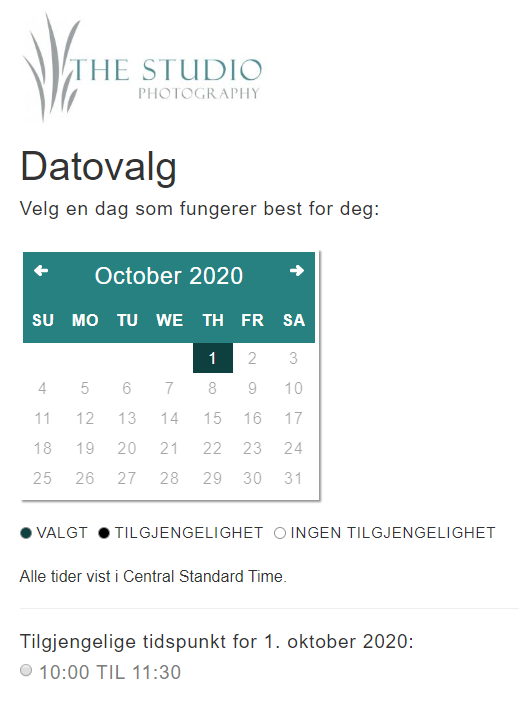 |
The following features are coming soon to myStratus Desktop 2020:
| Feature | Description |
| Coming Soon! | Added necessary back-end infrastructure to support upcoming, brand-new InspiredByYou.com website!!!! |
![]()
The following features have been added or enhanced in myStratus Desktop 2020 and Spectra 2020:
| Feature | Description |
Preferences Wizard Update! |
When using myStratus or Spectra for the first time, we give you a Preferences Wizard to get the software up and running with the essential settings. Now, we’ve updated the Preferences Wizard with a new list of settings you can edit to set your studio up to achieve its maximum potential. |
| Trigger Enhancement! | Note: This enhancement requires the SMS add-on A new action is available in Trigger options to Automatically send both an email and SMS message – allowing you to send two communications using one trigger. Triggers can be set up at Maintenance > General > Triggers. |
| SMS Clients! | Note: This enhancement requires the SMS add-on A new checkbox has been added at Maintenance > Preferences > Company Preferences > Clients tab to automatically create a new client record when sending an SMS message to a phone number that’s not already in your database. |
Fixed Issues
The following issues have been fixed in this release:
| Issue ID | Keywords | Description |
| 6524 | Invoices | Invoices may show inactive Invoice Classifications. Resolved. |
| 6532 | InSpiredByYou.com | Uploading a Prepaid Order to InspiredByYou may produce an error. Resolved. |
| 6536 | Invoices | Sales tax may be applied to Invoices for clients marked Tax Exempt. Resolved. |
| 6548 | Price Lists | Updating a Price List's name may produce an error. Resolved. |
| 6549 | Price Lists | Price List Item Groups with all inactive items may still be visible. Resolved. |
| 6550 | Filters | Client Referral Programs may not be visible in Filters. Resolved. |
| 6564 | Triggers | Attempting to send SMS Triggers to unsubscribed phone numbers may stop Trigger Processing job. Resolved. |
| 6566 | Reports | Posting Reports may display Company Name rather than Client Name. Resolved. |
| 6569 | Calendar | Bulk created Time Slots may not display on Calendar. Resolved. |
| 6579 | Hubs | Clicking Column Chooser in Invoices Hub when searching by Filter may produce an error. Resolved. |
| 6585 | Google Sync | Authenticating new Google Sync user may produce error. Resolved. |
| 6601 | Triggers | Unlinked Task Triggers sending to specific email may not process. Resolved. |
| 6608 | Shortcuts | User Shortcuts may not be visible. Resolved. |
| 6616 | Appointments | Initial Appointment Statuses may not be default. Resolved. |
| 6631 | Triggers | Changing a Session Status may cause matching Trigger to re-process. Resolved. |
Additional Information
Spectra Users
The Spectra 2020 release is available to all Spectra customers with a current maintenance plan.
+ Download Spectra 2020
+ Read more about Spectra software updates and upgrades
myStratus Desktop Users
The myStratus Desktop 2020 release is available to all myStratus subscribers (Standard, Professional, and Enterprise) on a per request basis. To coordinate your upgrade, please send us an email using the link below and we will schedule a time to upgrade your account.