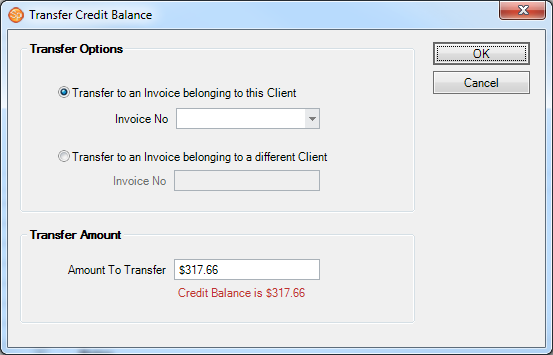Related Links
+ Knowledge Base
+ Technical Support Center
+ Training Videos
Applies To
| Spectra: | |||||
| myStratus: | |||||
Article Information
Reference #: FQ 00018
Author: StephanieW
Created: 11.29.11
Last Revised: 05.05.16
FAQ - Transfer a Credit Balance
 Q: How can I transfer a credit balance from one invoice to another?
Q: How can I transfer a credit balance from one invoice to another?
A: To transfer a credit from one invoice to another, open the invoice showing the credit balance. Open the File menu in the upper-left corner and select Transfer Credit Balance. You can transfer the balance to an invoice belonging to this client by selecting an invoice from the drop-down list, or you can transfer the balance to an invoice belonging to a different client by entering the invoice number.
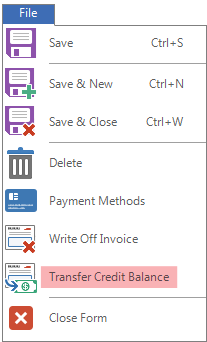
Additional Resources
+ Spectra Quick Reference (printable) ![]()