Related Links
+ Knowledge Base
+ Technical Support Center
+ Spectra Training Videos
Applies To
| Spectra: | |||||
| InSpired | |||||
Article Information
Reference #: KB 00017
Author:
MattH
Created: 05.31.12
Last Revised: 06.04.12
Upgrading to InSpiredByYou.com from MyStudioPlus.com
Description
Follow these instructions carefully as you upgrade from MyStudioPlus.com to the new InSpiredByYou.com.
Instructions
- Familiarize yourself with the new functionality of InSpiredByYou.com.
- Watch the InSpiredByYou training videos.
- Check out the What's New in InSpiredByYou.com page on our website.
- Read the "Getting Started with InSpiredByYou.com" guide.
- Login to our demo account. Use 'demo' for the username and 'demo' for the password.
- Familiarize yourself with the new features of StudioPlus Spectra 2012.
- Watch the "Spectra 2012 Volume 1 - New Features" video
- Read the What’s New in Spectra 2012 Volume 1 page on our website.
- Read the release notes for Spectra 2012 Volume 1 Release 3 to find out about more new features and enhancements added in SR 3.
- If you shoot high school seniors, then read this blog entry on changes made to senior workflow.
- Note the new pricing structure introduced with InSpiredByYou.com. Most clients should see a price reduction with InSpired over MyStudioPlus!
- Complete this online form to set up your new InSpiredByYou.com account.
- Pick a date for your conversion. You can select any Tuesday - Friday in June or July.
- Send an email to Support@StudioPlusSoftware.com and we’ll confirm the date with you.
- Prepare a new company logo and marketing image to brand your InSpiredByYou website. These will need to be uploaded the morning you go live with InSpiredByYou.com.
- New company logo dimensions – 240 pixels (wide) by 120 pixels (high)
- New marketing image dimensions – 330 pixels (wide) by 230 pixels (high)

- The night before your conversion, we will disable your old MyStudioPlus.com account around midnight (Central Standard Time) and begin transferring your existing data and images from MyStudioPlus.com to InSpiredByYou.com.
- The conversion should be completed by 7:00 am. Once completed, any of your clients that visit the old site will automatically be redirected to the new InSpiredByYou.com login page.
- Any time after 7:00 am, you must upgrade your installed StudioPlus software to the new Spectra 2012. This must be done before you can perform a data sync with InSpired.
- Once your upgrade to Spectra 2012 is complete, launch Spectra. Then go to Maintenance > Preferences > InSpiredByYou.com Preferences and check the following settings:
- On the General tab, enter your InSpiredByYou Client Username and Password. Note: This is the new username and password you received in your confirmation email from StudioPlus.
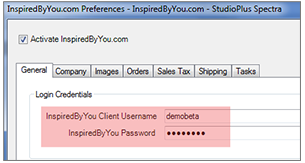
- On the Company tab, browse and select your new Company Logo and Marketing Image.
- Also on the Company tab, check your Social Networking preference.
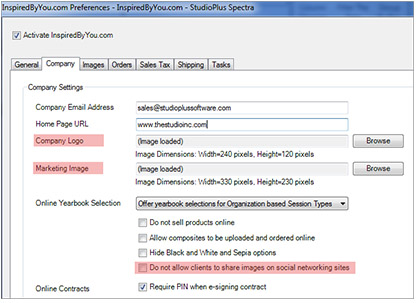
- On the Task tab, check your Task Auto-Creation preferences.
- On the General tab, enter your InSpiredByYou Client Username and Password. Note: This is the new username and password you received in your confirmation email from StudioPlus.
- Perform a sync with InSpiredByYou.com by choosing Tools > InSpiredByYou.com Synchronization.
- In Spectra 2012, create a new fake client and session for testing purposes. Import images into the session and then upload the session and images to InSpiredByYou.com. Log in to the InSpiredByYou test session, place an order, and then download the order to Spectra. If you encounter any problems, please let us know right away.
- Change links on your studio website and in your emails to your new InSpiredByYou.com URL. The new URL will be http://YourSubDomain.InSpiredByYou.com. You no longer need anything after the '.com'.

