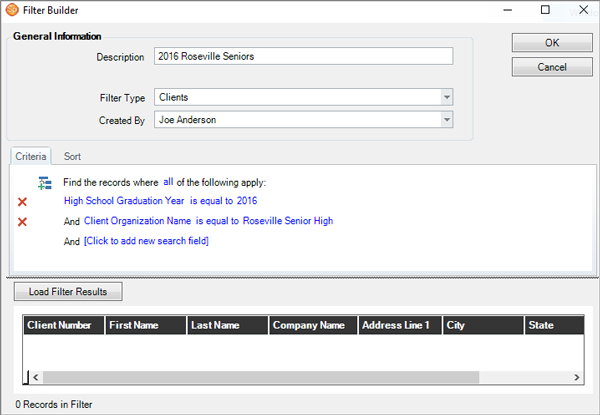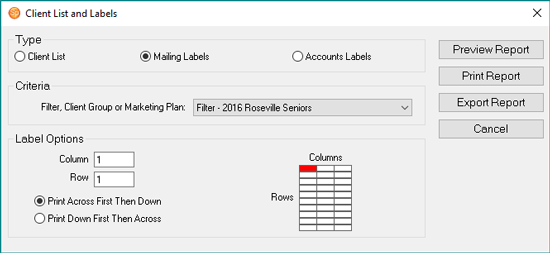Related Links
+ Knowledge Base
+ Technical Support Center
+ Training Videos
Applies To
| Spectra: | |||||
| myStratus: | |||||
Article Information
Reference #: FQ 00019
Author: StephL
Created: 12.23.11
Last Revised: 05.05.16
FAQ - Filters for Labels by Grad Year/Organization
 Q: Can I make filters to print labels by graduation year and organization?
Q: Can I make filters to print labels by graduation year and organization?
A: Yes! Here's an example of how Spectra and myStratus make it easy to manage your filters:
- Go to Tools > Design Tools > Filter Builder.
- Click Add to create a new filter.
- Type in a description of the filter, such as "2016 Roseville Seniors," and choose "Clients" as the Filter Type. Add a condition where the client High School Graduation Year equals 2016. Add another line where the Client Organization Name equals the high school name (i.e., Roseville Senior High).
(NOTE: The client organization and graduation year fields are separate fields from the session organization and graduation year. For this filter we are using the client organization and graduation year fields.)
Click Load Filter Results to make sure there are records that meet the criteria.
- Click OK and close the Filter Builder.
- Go to Reports > Lists & Labels > Client Lists & Labels and select the type of labels you want and the filter you created.
Additional Resources
Need more help? Click on the Help button in the Filter Builder for more instructions.
+ Training video - Filters
+ More organization reports are found in Spectra/myStratus under Reports > Organization Reports
+ Help topic - High School Senior Workflow