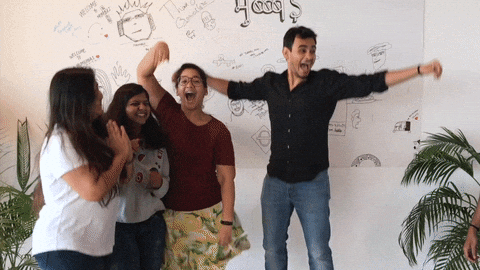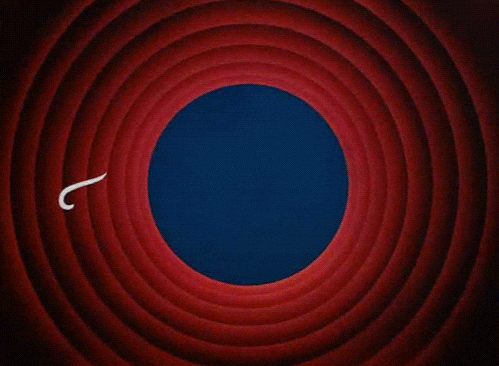Many business operators have found themselves with a lot of unexpected free time. Instead of fretting about the negatives you can’t control, think about the positives you can add to your life! For instance, many people have had to temporarily shut down their businesses due to circumstances out of their control. But we always have a choice – dwell on the negatives or realize you’ve been given an amazing gift, the gift of time! How are you going to use this present?
Here are some ideas:
- Re-paint, clean, and organize your studio
- Teach yourself new imaging techniques in Photoshop
- Come up with a new game plan for marketing and Social Media ventures
- Start a relationship with another business so you can work together in the future
- Do some research for a new venue you can offer on-location photoshoots
- Paperwork! Physically and digitally clean or archive old documents/images that aren’t needed
- List out all the software and services you pay for – are there any you no longer need or can consolidate into one software? – Pro tip: myStratus can take the place of a lot of them!
- Or our personal favorite – spend this time learning aspects of myStratus you haven’t used before!
This software can do amazing things for your business in increasing marketability, productivity, efficiency, and cash flow! Ask yourself – “Are there any features I’ve been meaning to set up but just haven’t had the time?” or “Are there any pieces of my workflow I’m outsourcing to a different software that can be done in myStratus?”
Here are some of our most popular features that just require some set up to become fully automated processes:
- Online Booking – Let your customers book directly from your website and have it come straight into the software.
- Electronic Delivery & Image Galleries – The ability to send your clients a link to view and download their digital images.
- Rendering & StudioPlus Finale – Set up any render profile you might need and let StudioPlus Finale automatically render image and orders for you.
- Online Payments – The ability to send your clients a link to update their payment information and pay for invoices online (U.S. only at this time).
- Triggers – Automate just about ANY form of communication you need running for your business.
- Dashboard Reports – Set up new reports to track how your business and employees are doing.
- Digital Workflow – Change up how you handle your images and display them for clients.
- Web Forms – Set up online forms and contracts, including Contact Us forms, that will be fully linked to your database.
- Bulk Image Import & Group Capture – For school/group photographers, teach yourself how to bulk import images after photoshoots or learn how to take a large number of images at once and have them instantly go to the correct session record.
StudioPlus has many other amazing features at your disposal too, and now is a great time to learn even more. For a list of all features available in each version, click here. The aforementioned features are all available at no additional cost for users on the Professional version of myStratus.
If you have questions about a feature after reading our written material or watching the training videos, click here to schedule a training consultation with one of our product specialists.